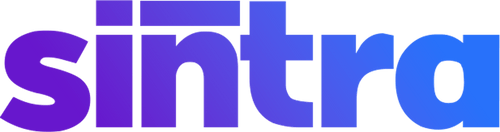Overview
It's no surprise that today's business leaders are wholeheartedly embracing workflow automation. It's a total game-changer for any organization. Just imagine a world where your workflow is supercharged, labor costs are slashed, and scalability is limitless. Yes, workflow automation for small businesses brings all that power to the table.
In this article, we'll explore the world of workflow automation software, revealing the secrets of efficiency and productivity. Get ready to revolutionize your workflow with the best solutions on the market.
Let's jump right in!
What is Workflow Automation?
Workflow automation refers to the use of technology to streamline and automate repetitive tasks and business processes. It involves the implementation of software or tools that can automatically handle manual tasks, such as data entry or approval processes, saving time and reducing the risk of errors.
With workflow automation, small businesses can create custom workflows and automate tasks based on predefined business rules. This improves efficiency and allows for seamless communication and collaboration among team members. Small business owners can focus on more strategic initiatives and drive business growth by automating everyday tasks.
How Workflow Automation Benefits Small Businesses
When it comes to running a small business, optimizing workflows can have a significant impact on efficiency and productivity. By automating repetitive tasks and streamlining business processes, businesses can save time, reduce manual errors, and ultimately boost productivity. Here are 8 key benefits of optimizing workflows for small businesses:
1. Time-saving
Workflow automation software allows small business owners to automate repetitive tasks, freeing up valuable time that can be redirected toward more strategic initiatives. Businesses can focus on activities that drive growth and innovation by eliminating the need for manual data entry and other repetitive processes.
2. Improved efficiency
Small businesses can streamline their operations by automating workflows and eliminating manual processes, resulting in improved efficiency and faster task completion. As tasks are seamlessly automated and workflows become more structured, the entire business process becomes more streamlined and efficient.
3. Cost reduction
Automating tasks through workflow automation tools can help small businesses reduce overhead costs, such as labor expenses. By minimizing the need for manual work, businesses can save on labor costs and allocate resources more effectively. This allows businesses to optimize their budget and invest in areas that drive business growth.
4. Enhanced communication
Workflow automation enables seamless communication within a team or across multiple locations. Automated workflows ensure that everyone involved in a process is kept updated and can access the necessary information, leading to better collaboration, timely decision-making, and improved communication across the organization.
5. Error reduction
Manual errors can be a common occurrence in repetitive processes. By automating tasks, small businesses can minimize the risk of human error, improving their operations' accuracy and reliability. Automated workflows follow predefined rules and business logic, reducing the chance of mistakes and ensuring consistent outcomes. This results in enhanced quality control and customer satisfaction.
6. Increased scalability
As small businesses grow, they often face challenges in managing increasing workloads. Optimizing workflows allows businesses to handle larger volumes of tasks without compromising quality. By adopting automated workflows, businesses can easily scale their operations and accommodate their growing customer base. This scalability ensures that businesses are equipped to handle growth and meet the demands of a larger market.
7. Enhanced customer service
Small businesses can improve customer service by automating workflows by ensuring timely responses to inquiries and providing faster order processing. Automated workflows can also trigger automatic notifications and alerts to keep customers informed about the progress of their requests or orders. This proactive approach to customer service increases customer satisfaction and loyalty.
8. Simplified compliance
Many industries have regulatory requirements that businesses must adhere to. Workflow automation software can help small businesses remain compliant by automatically enforcing business rules and creating audit trails. This simplifies the process of ensuring compliance and reduces the risk of penalties or fines. Businesses can focus on meeting regulatory requirements and maintaining a strong reputation by automating compliance-related workflows.
Best Workflow Automation Software For Small Businesses
Sintra AI
Sintra AI offers a comprehensive platform that allows small businesses to automate their repetitive tasks and create custom workflows without the need for coding knowledge. With Sintra AI, small business owners can easily automate tasks, eliminate manual errors, and reduce overhead costs.
The automation bots provided by Sintra AI are powerful tools that automate specific tasks within a workflow. These bots are customizable and can be tailored to meet the unique needs of a business. Whether it's automating data entry, generating reports, or managing customer interactions, these automation bots help streamline processes, eliminate manual errors, and save valuable time.
In addition, the free library of prompts is a vast collection of pre-built prompts specifically designed to assist businesses in various industries. These prompts act as helpful assistants and guides, providing real-time insights and recommendations to sales professionals. By leveraging these prompts, businesses can make more informed decisions and optimize their sales strategies, ultimately maximizing revenue.
Pricing: For just $97, you'll gain lifetime access to a comprehensive suite of over 25 automation bots, ready to revolutionize your workflows. But that's not all – we believe in your satisfaction so much that we offer a risk-free investment. Take a two-week test drive with our 14-day money-back guarantee. Don't wait any longer to streamline your business processes – join the automation revolution today!
Asana
This nifty tool effortlessly connects your teams, keeping everything organized and projects running smoothly. Moreover, Asana seamlessly integrates with popular work apps like Trello, Microsoft Teams, and so much more – making your life a breeze!
Asana puts you in the driver's seat with the power to create your automation rules, giving those mundane tasks the boot from your neverending to-do list. And with customizable templates and workflows, getting started has never been easier.
But, for all your agile software development teams out there, Jira is your ultimate secret weapon for process and workflow optimization.
Pricing: The pricing is designed with startups and small businesses in mind. The free plan covers all the essential features. The premium and business plans start at just $10.99 per user/month. If you go for the annual billing, it's only $24.99 per user/month.
Trello
If you are looking for the ultimate business process workflow software, Trello is your best bet! It's like having a personal assistant and a productivity guru all rolled into one.
First off, you've got these super cool Kanban boards that are pretty easy to use. They let you see your tasks at a glance and keep you organized like a pro. And if you want more than just Kanban, Trello's got you covered with its Dashboard, Calendar, Timeline, Map, and Table view options. That's quite versatile, right?
Furthermore, Trello goes above and beyond with its Power-Ups, which lets you add extra functionality to your Kanban boards. The automation tool Butler allows you to automate tasks and get things done with ease. Whether it's sending out notifications, moving cards, or even just assigning tasks, Butler's got you covered.
And here's the best part: Trello has got your back with pre-built templates for all sorts of workflows. We are talking scrum boards, web development, editorial calendars, design sprints, event management, you name it! Just pick a template, customize it, and you're good to go!
Pricing: With the standard plan costing only $5/user/month and the premium plan at $10/user/month, Trello provides a highly affordable and cost-effective solution for anyone looking for a powerful and intuitive task management tool. There are free and enterprise plans as well.
Nintex
Nintex is the ultimate process management and automation platform! With its easy-peasy app and user-friendly interface, Nintex makes creating lead-capturing forms a piece of cake and takes user experience to a whole new level with advanced logic. But wait, there's more – Nintex also lets you design complex workflows and automates your entire process.
Thanks to Nintex's data import feature, you can whip up documents from any app in a jiffy, helping you close deals quicker. And let's not forget about Nintex's robotic processing automation, which handles all those annoying tasks so you don't have to. In a nutshell, Nintex is the ultimate digital transformation kit, revolutionizing your work.
Pricing: You can get started with the Standard package for $910 a month or upgrade to the Enterprise package for $1,400 per month.
Zapier
This best workflow management software will completely transform your work by automating tasks between all your favorite online platforms and tools.
With Zapier, you can create "Zaps" - automated workflows connecting two or more apps, so you can effortlessly pull off specific tasks. Just picture it - you add new stuff to a Google Sheets, and it shows up on your Trello board as new cards. It's that simple!
No more wasting precious time manually moving data between different platforms. Zapier seamlessly links up with all the popular tools and platforms you use daily, whether it's CRM systems, email marketing platforms, project management tools, or social media networks.
Furthermore, you can even build custom integrations with other platforms using the Zapier API. The possibilities are endless!
No need to worry if you're not tech-savvy - Zapier is designed to be super user-friendly for everyone. The interface is straightforward, and there are step-by-step guides and tutorials to help you get started right away.
Pricing: Zapier provides affordable pricing plans for businesses of all sizes. They've got a Free plan, no strings attached. You can also go for the Starter plan, only $19.99/month, billed annually. Now, if you're feeling more professional, the Professional plan costs $49/month, billed annually. You can go all out with the Team plan for $399/month, billed annually. Now, if you're running a big company and taking over the world, the Company plan is $799/month, billed annually.
Jira
Jira is the answer if you are looking for top-notch workflow software designed especially for agile teams. This ultimate online app has excellent features to supercharge your team's productivity. From keeping tabs on issues to planning sprints and tracking bugs, Jira has you covered.
With Jira, you'll get access to scrum, Kanban, and sprint boards, offering different views of your work. The free plan can also handle up to ten users, giving you backlog management, unlimited project boards, reporting features, and basic roadmaps.
Automation is a piece of cake with Jira's powerful drag-and-drop automation builder. Create rules using simple if/then logic and watch those tasks get automated. For Premium and Enterprise users, global automation lets you automate across multiple projects with just one rule.
If you want to create custom workflows, Jira can help you. Whether you want to start building one from scratch or make some tweaks to existing templates, Jira's got it.
When it comes to integration options, the Atlassian Marketplace is stacked, with over 3,000 integrations, add-ons, apps, and plugins to take your automated workflow to a whole new level.
Pricing: With a free plan for up to 10 users, you can immediately get started with automation. Upgrade to the Standard plan, starting at only $6.50/user/month, and get access to more advanced features. Want even more functionality? The Premium plan packs a punch with even more capabilities starting at $12.50/user/month. Finally, the custom Enterprise plan is available for larger teams or enterprises upon request.
Monday.com
Monday is the ultimate productivity tool for startups, small teams, and SMBs. This tool will totally transform the way you work, keeping you and your team organized and improving productivity.
With Monday, managing projects, redundant tasks, and tracking time has never been easier. Moreover, remote teams can collaborate and communicate seamlessly with cool features like tasks and subtasks, Kanban boards, notifications, whiteboard collaboration, and even embedded documents. Plus, you'll have a lot of file storage, so everything you need is right at your fingertips.
Forget about wasting time on repetitive everyday tasks. Monday's got your back with its powerful automation workflows. No coding necessary! Simply customize and automate your processes with the automation builder.
Choose from agile systems, sprints, waterfalls, and more to tailor your workflows precisely to your team's needs.
Pricing: The free individual plan allows up to 2 seats, while the Basic plan starts at just $11/user per month, providing excellent value for money. For those requiring more advanced features, the Standard and Pro plans offer even greater functionality, priced at $14 and $22/user per month, respectively. For large enterprises with more complex needs, the custom quote for the Enterprise plan provides tailored solutions to ensure maximum efficiency.
Recommended read: 7 Game-Changing Chat GPT Prompts for Business
How Do I Identify Which Processes In My Business Need To Be Automated?
Identifying which processes in your business need to be automated is a crucial step in streamlining your operations and increasing efficiency. Start by evaluating your business processes and identifying areas where repetitive tasks consume significant time and resources.
These repetitive tasks, such as manual data entry or redundant administrative work, are prime candidates for workflow automation. Consider implementing workflow management software or utilizing a project management platform to help identify and manage these processes more effectively.
Additionally, pay attention to the complexity of workflows within your business. Complex workflows that involve multiple steps, approvals, or handoffs can often benefit from automation. Look for areas where automation can simplify and speed up these processes, reducing errors and improving productivity.
Task management is another important factor to consider. Are there tasks that are frequently delayed or overlooked due to manual processes? These tasks can be automated to ensure timely completion and better overall task management.
Process automation and work management platforms provide the ability to configure final actions based on specific triggers. This ensures that tasks are completed in a consistent and efficient manner. By automating these final actions, you can minimize errors and maintain a smooth workflow.
In conclusion, to identify which processes in your business need to be automated, look for repetitive tasks, complex workflows, and areas where automation can improve task and work management. Utilize workflow automation and management software, project management platforms, and process automation tools to streamline your operations and optimize your business processes.
Best Practices for Successful Workflow Automation Implementation
When implementing workflow automation for small businesses, it's essential to follow best practices to ensure successful implementation and maximize the benefits. Here are some key practices to consider:
1. Establish clear goals and objectives
Before diving into workflow automation, define your business goals and identify the specific areas where automation can make the most impact. This will provide a clear direction and focus for your implementation strategy.
2. Train and educate employees
Proper training and education are critical for employees, including the small business owner, to understand the automated workflow, business logic, and efficiently use the workflow management tools. Offer comprehensive training sessions and provide ongoing support to ensure that employees can effectively utilize the system and automate repetitive tasks.
3. Continuously monitor and optimize workflows
Workflow automation is not a one-time setup; it requires continuous monitoring and optimization. Regularly review your automated processes, identify any bottlenecks or areas for improvement, and make necessary adjustments. This iterative approach, including the ability to create custom rules, will lead to enhanced efficiency and better outcomes over time.
4. Seek feedback and make adjustments
Actively seek feedback from employees involved in the automated processes. Their insights can help identify pain points and potential issues. Use this feedback to make adjustments and fine-tune the workflows using the available workflow management tools for optimal performance.
It is also beneficial to consider the specific needs of your business and explore the capabilities offered by the chosen workflow automation software. With a well-thought-out implementation plan and the right approach, workflow automation can be a game-changer for increasing ROI, saving time, and streamlining business processes.
Recommended Read: Elevate Your Strategy: AI for Business Plan
Final Thoughts
In summary, embracing workflow automation has become an essential component of any successful small business strategy. With Sintra AI by your side, you can unlock a multitude of benefits that will positively impact your operations.
By automating repetitive tasks, you'll not only save valuable time, but also reduce costs and boost overall productivity. With these newfound efficiencies, you'll have more bandwidth to focus on building strong customer relationships and driving business growth.
The opportunities that workflow automation presents are limitless, making it a pivotal tool for small businesses seeking accelerated success. Join the automation revolution with Sintra AI today and elevate your small business to new heights!
Frequently Asked Questions - FAQs
What is an Example of Workflow Automation for Small Business?
An example of workflow automation for a small business is automating the invoicing process. Instead of manually creating and sending invoices, a small business can use workflow automation software to generate and send invoices automatically based on predefined triggers.
This eliminates the need for manual data entry and reduces the chances of errors. With the right automation tools, small businesses can streamline their invoicing process, save time, and ensure prompt payments.
What Program can I use to Create Small Business Workflows?
To create workflow automation for small business, one program that can be used is Sintra AI's workflow automation software. With its user-friendly interface and intuitive features, Sintra AI allows small business owners to easily design and implement custom workflows without the need for coding knowledge.
Which Processes Should I Automate For My Small Business?
When deciding which processes to automate for your small business, it's important to identify repetitive tasks that consume a significant amount of time and resources. For example, automating email marketing campaigns, data entry, inventory management, or customer support ticket routing can greatly benefit small businesses.
Additionally, look for processes with defined rules and predictable outcomes that can be easily automated. By automating these processes, small businesses can free up valuable time, reduce manual errors, and focus on more strategic activities that drive growth and customer satisfaction.
What are the four types of workflow?
The four types of workflow are sequential, parallel, convergent, and divergent workflows.
1. Sequential Workflow: In this type, tasks are executed in a linear order, one after the other, with a clear sequence of steps to be followed.
2. Parallel Workflow: In a parallel workflow, multiple tasks are performed simultaneously, often with dependencies or connections between them. This type allows for efficient multitasking and can speed up the overall workflow.
3. Convergent Workflow: Convergent workflows involve multiple parallel processes that come together at a specific point. These processes may be independent initially, but they merge to complete a final outcome or task.
4. Divergent Workflow: In contrast to convergent workflows, divergent workflows begin with a single task and then branch out into multiple parallel processes. Each path may have its own set of tasks and activities, eventually merging again to complete the overall workflow.
Understanding the different types of workflows can help businesses design and implement workflow automation strategies that align with their specific needs and optimize their operational efficiency.