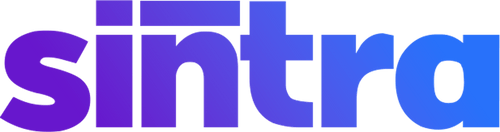Introduction
Are you having trouble accessing ChatGPT in your location? Don't worry! In this article, we'll explore why ChatGPT is blocked in some areas, the countries that restrict access, and most importantly, five quick and easy ways to get ChatGPT unblocked.
Whether you're a student, professional, or simply curious about artificial intelligence, we've got you covered. Let's dive in!
Why is ChatGPT blocked in some locations?
ChatGPT may be blocked in certain locations due to various factors such as government censorship, internet traffic restrictions, or data privacy concerns. In some countries, authorities impose strict internet access and control regulations, blocking certain websites and services, including ChatGPT.
Political, social, or cultural reasons may drive these restrictions. Additionally, to protect user data and privacy, some institutions and organizations might implement access controls to prevent potential misuse of the powerful artificial intelligence capabilities of ChatGPT.
{{blog-cta_sintra-max="/components"}}
Countries that blocked ChatGPT access
Apart from nations with strict internet regulations like North Korea, there are several other countries where access to ChatGPT is restricted. These include countries such as China, where internet censorship is prevalent, and Saudi Arabia, which has imposed restrictions on certain websites.
The complete list of countries:
- Italy
- China
- Iran
- North Korea
- Russia
- Syria
- Cuba
- Afghanistan
Furthermore, various educational institutions and organizations may choose to block access to ChatGPT to prevent issues like student plagiarism or privacy violations. While these measures are taken with good intent, they can limit access to this powerful tool for students, researchers, and professionals who can benefit greatly from its capabilities. It's important to find alternative methods to gain access and use ChatGPT's language model efficiently.
5 Ways To Get ChatGPT Unblocked
1. Use a VPN
A Virtual Private Network (VPN) is a powerful tool that allows you to access blocked websites by securely routing your internet connection through a different server location. By using a reputable VPN service, you can bypass network restrictions and access ChatGPT from anywhere. This is especially useful if you're traveling or your actual location is subject to blocking.
2. Use a Proxy Server
Similar to a VPN, a proxy server acts as an intermediary between your device and the ChatGPT website, masking your IP address and granting access. While there are free proxy services available, it's recommended to opt for a paid VPN for better security and faster connection speeds.
3. Tor Browser
The Tor Browser, an open-source alternative, can be used to access blocked websites anonymously. By routing the internet through a series of volunteer-operated nodes, it ensures your privacy and bypasses any network restrictions that may be in place. Tor is a fantastic option for those concerned about data privacy and is relatively easy to set up.
4. Mobile Data or Different Network
If you're experiencing difficulties to access ChatGPT on your current network or internet, simply switching to a different network or using mobile data can potentially bypass the restrictions. This is particularly useful if the block is specific to your current network provider or location.
5. Contact Your ISP
In some cases, chatting with your Internet Service Provider (ISP) can help resolve the block on ChatGPT. By explaining the situation and the importance of accessing ChatGPT, they may be able to assist you in unblocking the website.
{{blog-cta_sintra-plus="/components"}}
How to Unblock ChatGPT With a VPN
To unblock ChatGPT with a VPN, follow these simple steps:
1. Choose a VPN provider that offers server locations where ChatGPT is accessible.
2. Install the VPN client on your device.
3. Launch the VPN app and connect to a server location that allows access to ChatGPT.
4. Once connected to the VPN server, you can now enjoy unrestricted access to ChatGPT.
The 3 Best VPNs to Access ChatGPT
When choosing a VPN provider, it's essential to consider factors such as connection speed, server locations, and a no-logs policy. Here are three recommended VPNs to access ChatGPT:
1. ExpressVPN: Known for its exceptional speeds and vast server network, ExpressVPN is an ideal choice for accessing ChatGPT. It offers a user-friendly interface, strong encryption, and unlimited devices.
2. NordVPN: With a network of servers spread across the globe, NordVPN ensures reliable access to ChatGPT. It provides excellent security features and a strict no-logs policy.
3. CyberGhost: CyberGhost stands out for its simplicity and affordability. Offering an optimized VPN server for streaming and browsing.
{{blog-cta_sintra-bot="/components"}}
Risks and Considerations When Unblocking ChatGPT
While unblocking ChatGPT can open up a world of possibilities, it's important to be aware of the potential risks and considerations involved. Here are a few points to keep in mind when getting your ChatGPT unblocked:
1. Data Privacy Concerns: When using a VPN or any other method to unblock ChatGPT, it's crucial to prioritize your data privacy. Ensure that you choose a reputable VPN service that has a strong track record in protecting user information. Look for providers that implement robust encryption protocols and have a strict no-logs policy, meaning they do not store any data related to your online activities. By selecting a reliable VPN, you can safeguard your personal information and browse ChatGPT securely.
2. Slow Connection Speeds: While using a VPN, it's possible to experience slower connection speeds compared to your regular internet connection. This is because the VPN encrypts and reroutes your internet traffic through a remote server, which can lead to a slight decrease in speed. However, reputable VPN providers often have optimized servers to minimize this impact. Consider choosing a VPN with a large server network and strategically located servers to ensure a faster and smoother browsing experience.
3. Server Locations: The location of the VPN server you connect to can also affect your browsing experience. Some virtual private network providers may have limited server options, while others offer a wide range of server locations across different countries. It's useful to choose a VPN service that provides server locations in countries where ChatGPT is accessible. This will ensure reliable and seamless access to the service.
Alternative options for accessing ChatGPT-like services
If accessing ChatGPT directly is not possible, there are alternative options available that provide similar functionality and AI-powered text generation. Here are a few examples:
1. GPT-3 Playground: This platform allows users to interact with the GPT-3 model, similar to ChatGPT. It provides an interface where you can input prompts and receive AI-generated responses. While it may not offer the full functionality of ChatGPT, it still provides an opportunity to experience the capabilities of a large language model.
2. Hugging Face's Transformers Library: The Transformers library by Hugging Face is a popular open-source tool that offers a wide range of pre-trained language models. It allows developers to easily integrate AI-powered text generation into their applications. With various state-of-the-art models available, you can explore different AI language capabilities tailored to your specific needs.
3. Google's NLP APIs: Google offers a suite of Natural Language Processing (NLP) APIs that provide powerful AI language processing and text generation capabilities. With APIs like the Cloud Natural Language API and the Cloud Translation API, you can leverage Google's advanced machine learning models to analyze, translate, and generate accurate content.
4. IBM Watson: IBM Watson is a comprehensive AI platform and ChatGPT alternative that offers a variety of services, including natural language understanding and generation. With Watson's language services, you can create chatbots, analyze sentiment, and generate human-like responses. It's a great alternative for those looking for a robust AI solution with extensive language capabilities.
These are just a few examples of alternative AI tools that can serve as substitutes for ChatGPT. Each tool has its strengths and features, so exploring them can provide different options to suit your specific requirements. Whether you're a developer, researcher, or simply curious about AI language models, these alternatives can offer exciting text generation and analysis possibilities.
{{blog-cta_prompt-packs="/components"}}
Key Takeaways
- Access to ChatGPT may be restricted due to network limitations or data privacy concerns.
- Using a VPN, proxy server, Tor Browser, or different network, or contacting your ISP can help regain access and unblock ChatGPT.
- Choose a credible VPN service with server locations allowing access to ChatGPT.
- Consider risks such as data privacy and potential slow speeds when using VPNs.
In conclusion, accessing ChatGPT is no longer an obstacle with the provided methods. Using a VPN or alternative tools, you can unblock ChatGPT and enjoy its incredible capabilities from anywhere.
If you are interested in taking your ChatGPT outputs to the next level and leverage the power of AI - explore Sintra AI and our free library of 2500+ ChatGPT prompts. Get started today and unleash the power of artificial intelligence!
{{blog-cta_sintra-plus="/components"}}
People Also Ask
Why is ChatGPT blocked?
ChatGPT may be blocked in certain locations due to restrictions imposed by authorities on internet access or concerns regarding data privacy. Specific organizations or educational institutions could also block it to prevent plagiarism or protect privacy. If you encounter issues accessing ChatGPT, you can try unblocking it by accessing it through a different browser or by using open source alternatives to access this AI language model.
Why is my IP address blocked by ChatGPT?
ChatGPT may block your IP address if it has been flagged for suspicious or malicious activity. It could also be blocked if it has a history of violating the platform's terms of service or engaging in activities that risk the system's security or integrity. To regain access to ChatGPT, you can try unblocking it by contacting OpenAI support or ensuring that your operating system and secure server configurations align with the platform's requirements.
Is ChatGPT free?
Yes, the basic version of ChatGPT is available for free. It can be accessed on the OpenAI website or through your OpenAI account. Additionally, OpenAI offers a subscription plan called ChatGPT Plus, which provides additional benefits like faster response times and priority access to new features. Whether using the free version or subscribing to ChatGPT Plus, you can enjoy generating text with this powerful AI language model.