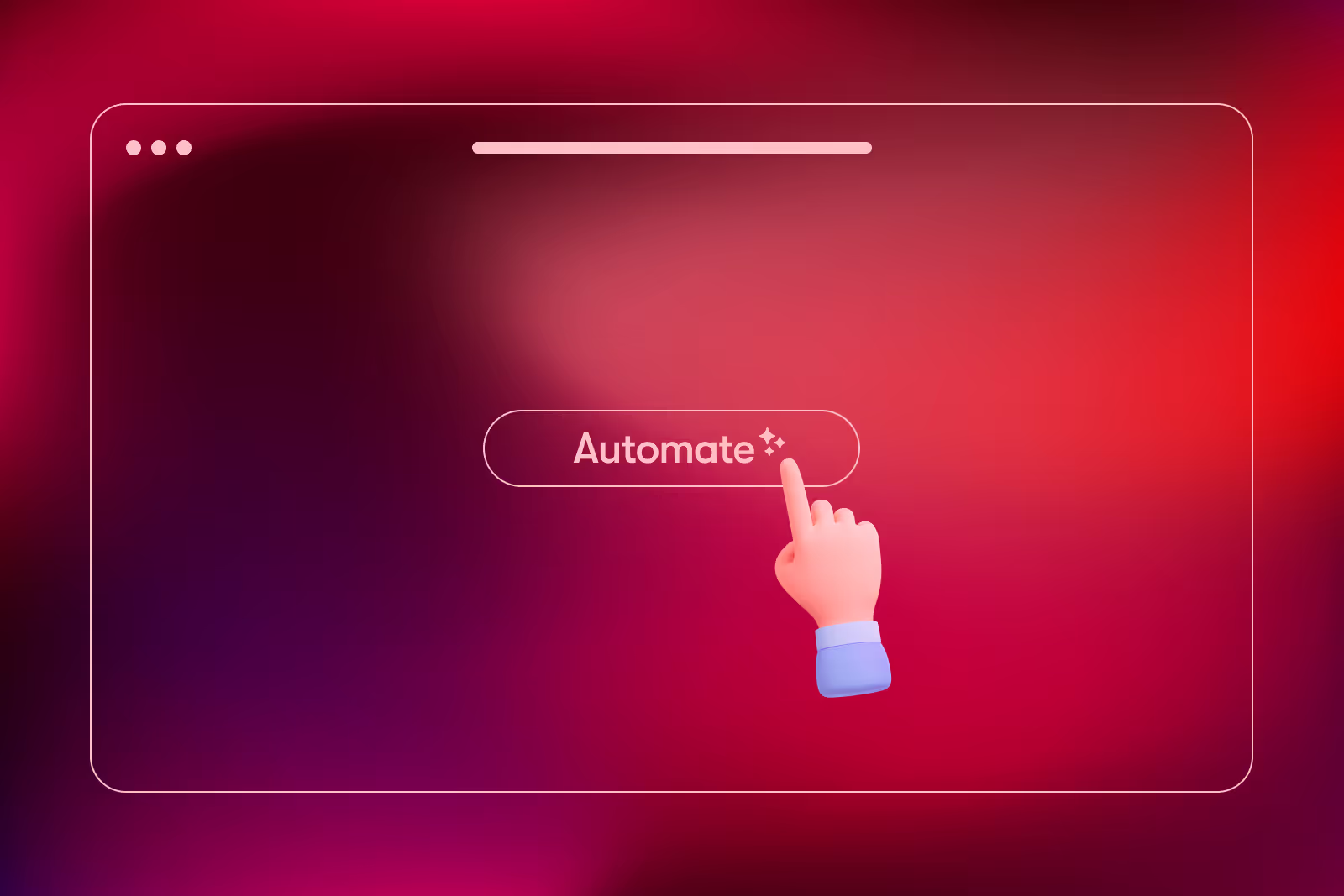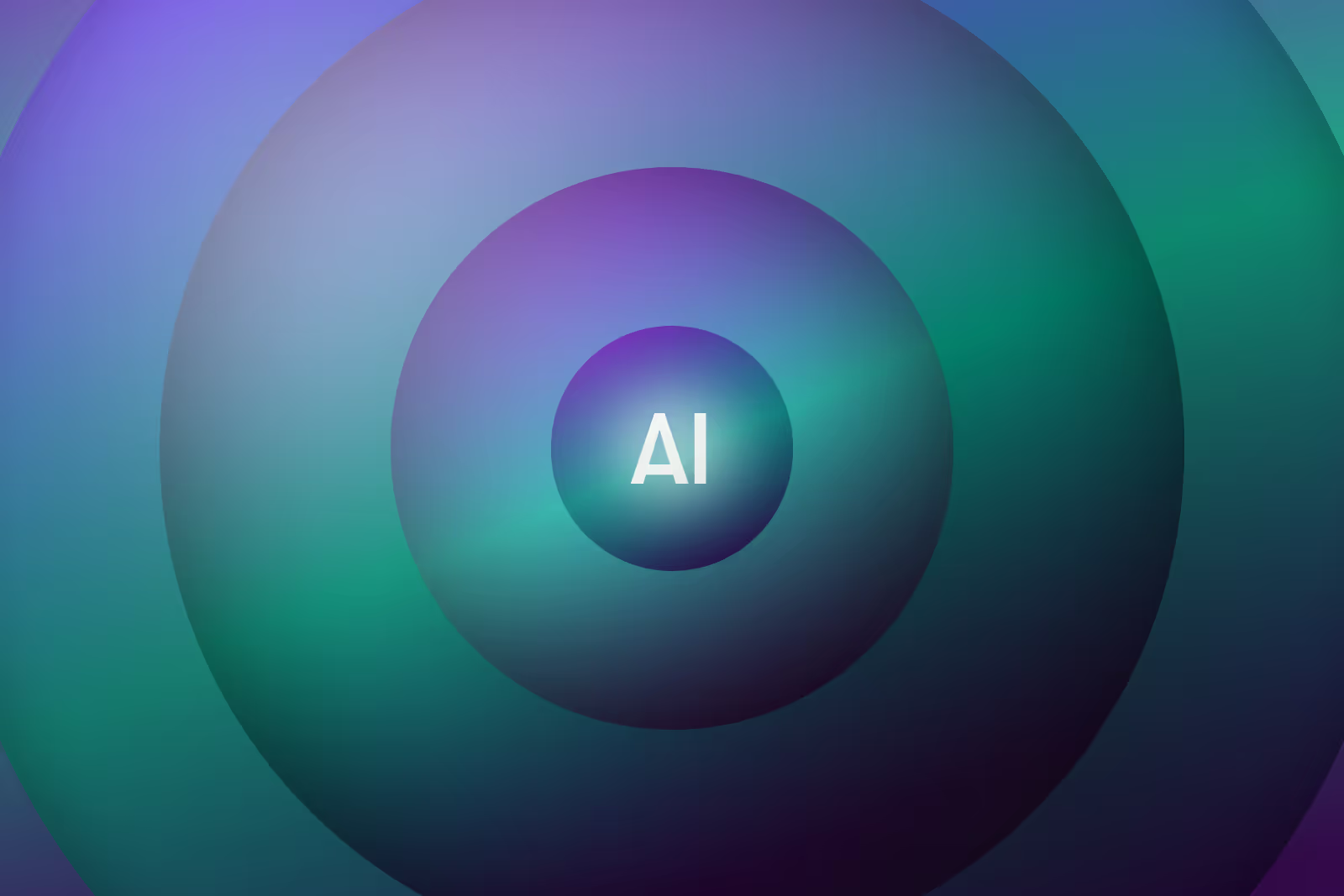How to Automate Your Business Without Writing Code
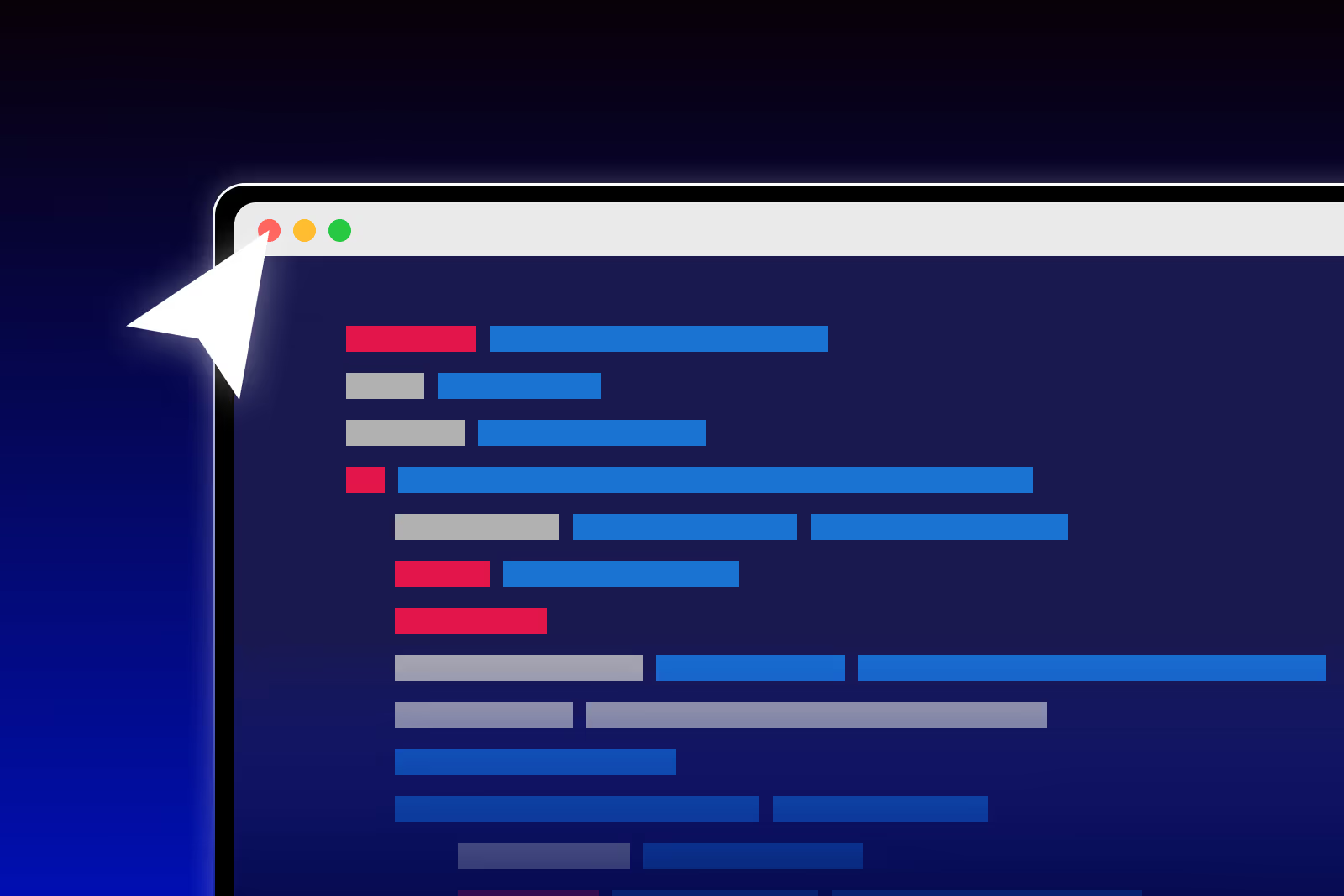
Skip ahead
Automation used to feel out of reach unless you knew how to code or had the budget to hire someone who did. That’s no longer the case. Today, small business owners and solo operators can automate daily tasks using tools built for simplicity.
From content scheduling to email replies, AI helpers now handle the kind of work that used to take hours each week. These systems don’t just connect tools. They help you write, plan, sort, and track without writing a single line of code.
The result is more time, fewer mistakes, and a business that runs with less manual effort. If you’ve been putting off automation because it felt too technical or too expensive, this is your chance to rethink what’s possible.
This article breaks down what no-code automation looks like in practice, where AI helpers fit in, and how you can start automating your business right now, using tools that are easy to set up and even easier to use.
Why Manual Work Slows Growth
Most businesses start with good habits. You follow up with leads, reply to every message, and post updates when you have time. But as things pick up, those tasks start piling up. What used to take a few minutes becomes a full-time distraction.
Manual work has a cost. It interrupts your focus, delays progress, and leaves you constantly playing catch-up. The more tasks you try to handle yourself, the harder it becomes to make time for strategy, creative work, or growth planning.
Repetitive tasks like data entry, content formatting, and inbox sorting might feel manageable at first. Over time, they create friction. They slow down response times, limit consistency, and drain hours that could be spent on higher-impact work.
Automation gives you a way out of this cycle. It takes the tasks you repeat every day and puts them on autopilot. When your systems run without your constant input, you gain back time, reduce stress, and start creating space for better decisions.

What No-Code Automation Actually Means
No-code automation is exactly what it sounds like. You create systems and workflows without needing to write any code or hire a developer. Most no-code tools use drag-and-drop interfaces, natural language inputs, or simple step-by-step builders that guide you through the process.
You can automate actions like sending emails, updating spreadsheets, scheduling social posts, or triggering follow-ups when someone fills out a form. Some tools connect one app to another, while others are powered by AI helpers that understand your goals and help you act on them.
For example, you might create a system where new leads from your website get an automatic welcome email, get added to your CRM, and receive a follow-up three days later. You didn’t have to code anything. You just told the system what to do and when.
AI helpers add a layer of intelligence that basic automation simply can’t offer.
They don’t just wait for a trigger and follow a rule. They read the content of a message, understand what it’s about, and take action that fits the situation. For example, they can recognize when a client's question needs a custom reply, draft a response in your tone, and suggest a follow-up task based on what’s being asked.
This kind of context-aware support makes your systems more useful and much easier to trust, even without any technical setup.
The Role of an AI Helper in Automation
An AI helper brings flexibility to your workflows. It handles tasks that go beyond simple automation by writing, responding, sorting, and organizing based on what’s actually happening in your business.
Instead of connecting apps through fixed rules, an AI helper works through context. It can read an email, decide if it’s urgent, draft a response, and create a reminder on your calendar. This entire process runs quietly in the background while you stay focused on more important work.
AI helpers are especially useful when your tasks involve writing or decision-making. You can use one to generate content, clean up messaging, prepare reports, or structure a campaign. It helps with content creation, task management, and customer support, all without needing to learn new software or write code.
Over time, the system adapts to your style and preferences. The more it learns from your input, the more useful it becomes. This creates a foundation you can rely on, giving you time to plan, create, and lead instead of managing every task by hand.
Core Areas You Can Automate Without Code
You don’t need to overhaul your business to see results. Start by identifying repetitive tasks that follow a pattern. These four areas are often the easiest to automate and deliver the biggest return on time.
Content Creation and Publishing
Writing content takes time. Publishing it consistently takes even more. A writer AI helper can assist by creating blog outlines, generating captions, and formatting posts for different platforms. Once the content is ready, you can schedule it across your social channels or blog with a single click. This makes it easier to stay visible without spending your entire week writing and editing.
Email and Communication
Inbox management is one of the most time-consuming parts of running a business. Email AI helpers can sort messages, flag what’s important, and draft thoughtful replies based on previous conversations. You can set up a system where follow-ups are sent automatically, leads are logged, and client communication is tracked, all without needing to write rules or code.
Task and Project Management
It’s easy to lose track of deadlines or forget next steps when your schedule is full. An AI helper can organize tasks, assign due dates, and send reminders based on project progress. It can also create workflows that adjust as things change, keeping your calendar and your team aligned.
Data and Reporting
Most reporting tools deliver numbers. AI helpers go further by turning those numbers into summaries you can use. They can identify trends, highlight missed opportunities, and suggest changes based on performance.

Common Myths About Automation
Many small business owners hesitate to automate because of a few common misconceptions. These assumptions can slow down progress and keep teams stuck doing work they no longer need to do manually.
Here are the most common myths:
- “You need to know how to code.”
Most automation platforms are built for non-technical users. You can create workflows using drop-downs, drag-and-drop steps, or natural language prompts. No programming knowledge is required. - “Automation will make things feel less personal.”
AI helpers can match your writing style and adjust to the way you speak. Whether it’s a sales reply, a newsletter intro, or a social caption, the message still feels like it came from you. - “It’s only useful for big companies.”
Small teams often get the biggest benefits. When there are fewer hands on deck, automation fills in the gaps. It takes over the routine work so you can focus on what brings in revenue.
Conclusion: Automation Without Code Is a Business Advantage
Running a business doesn’t need to mean handling every task by hand. With the right setup, automation can remove friction, save time, and give you more space to focus on growth. You don’t need to learn code or invest in complex systems. You need tools that work with the way you already operate.
An AI helper gives you that kind of support. It takes on repetitive work, adapts to your style, and helps you build systems that run without daily oversight.
Start small. Automate one part of your process. Once you see what it frees up, the next step becomes easier. You don’t need to scale by doing more; you can scale by doing things better. And automation is one of the clearest ways to get there.